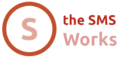Unicode Character Replacement
Unicode is a set of characters that includes all the characters needed to allow you to send texts in any language. It also includes a wide range of symbols.
But using unicode characters reduces the number of available characters in a single SMS message from 160 to just 70.
So if a text inadvertently contains a unicode character you will end up using more text credits than you intended. This is fine if there’s only a few but can be a costly mistake if you are sending many thousands.
The comma and apostrophe are the most common culprits as there is almost no visible difference between the standard and Unicode versions.
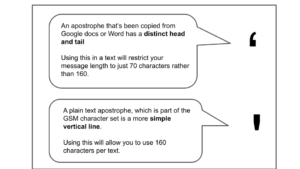
Here’s a selection of other unicode characters to watch out for.
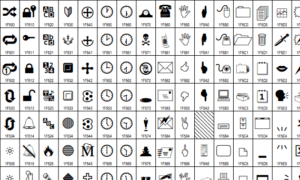
We’ve developed a Unicode replacement tool that solves this problem
If you activate the unicode replace filter, we’ll replace the characters defined in the table below before your message is sent.
The table covers all of the most common unicode characters that are used by mistake.
Be aware that any other unicode characters will not be changed, so your SMS may still be sent with a 70 character limit per message.
| Name | Unicode Character | Replacement | Description |
|---|---|---|---|
| En Dash | – | – | En dash should be a hyphen |
| Em Dash | — | – | Em dash should be a hyphen |
| Horizontal Bar | ― | – | Horizontal bar should be a hyphen |
| Start Single Quote | ‘ | ‘ | Start single quote should be straight single quote |
| End Single Quote | ’ | ‘ | Start single quote should be straight single quote |
| Modifier Letter Apostrophe | ʼ | ‘ | Modifier letter apostrophe should be straight single quote |
| Start Double Quotes | “ | “ | Start double quotes should be straight double quotes |
| End Double Quotes | ” | “ | End double quotes should be straight double quotes |
| Low Double Quotes | „ | “ | Low double quotes should be straight double quotes |
| High Double Quotes | ‟ | “ | High double quotes should be straight double quotes |
You can also use our unicode detector tool to identify unusual characters before submitting.
How to activate the unicode replacement tool
Log into your account and go to SMS Credits on the left, then select the Cost Saving tab.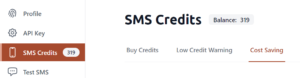
Scroll down and switch on Enable Unicode Replacement.
How much could I save using the unicode replacement tool?
Example
If you sent a text message to 1000 people that was 150 characters long and it contained a single unicode comma, then you would use 3 credits for each message, rather than 1.
Sending 1000 texts at our standard SMS rate of 3.25 pence with the unicode comma would cost £97.50 + VAT.
Strip the rogue unicode comma and you would spend just £32.50 + VAT.
We hope you find this a useful tool to help reduce your SMS costs and eliminate wastage.
If you’re not sure if you’re already sending unicode characters by mistake, our SMS Insights tools will tell you.
Login to your account and go to SMS Insights, then click on the cost saving tab.
If you have any questions, we’re here to help.
[email protected]
Thanks,
Henry
Related articles
Emoji removal tool – Reduce your SMS costs by automatically removing emojis
Integrate SMS into your workflows – increase customer engagement and improve service
Find out how to avoid being a victim of SMS pumping fraud
SMS trashing – What is it and how to avoid being a victim.
Messages that are just a bit long use 2 credits instead of 1. Find out how our AI message shortener can help.