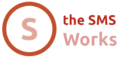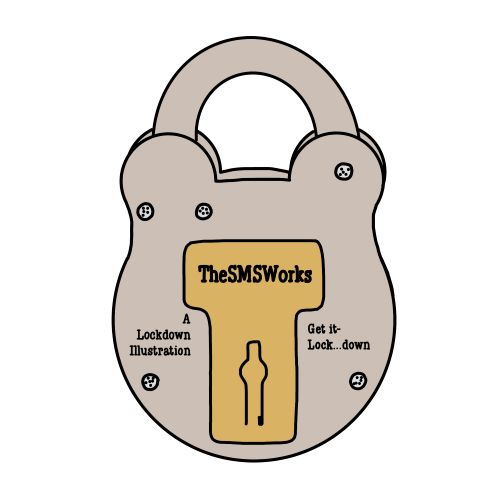Guest passes now available for account users
We’ve made an improvement to the way in which different users can access accounts.
Up until now, you’ve been able to assign up to 5 different users, with separate login credentials.
All verified users had total access rights to the account and could make changes to vital settings that could potentially stop SMS messages being sent.
The guest pass tool allows you to create new users that do not have the ability to change any of the account settings. (Guest pass users can view and download data like delivery reports and charts.)
This will be useful if you want some users to be able to access SMS Insights or delivery reports but not have the ability to inadvertently change vital settings.
You can add up to 5 guest passes per account. (On top of the 5, full access users.)
To add guest passes, Login to your account and navigate to the Profile settings. Select the Users tab and you’ll see the Guest Passes section.