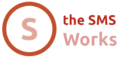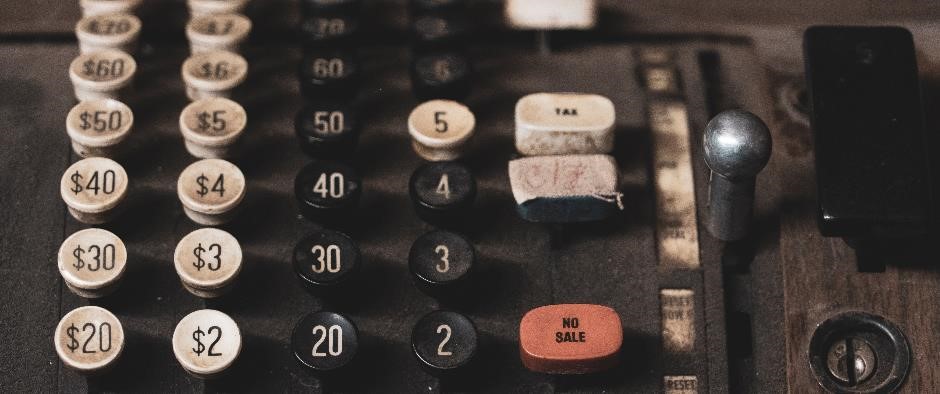SMS Credits Overdraft – What is it and why you need one
For most of our customers, sending SMS is a crucial part of their daily communications. SMS is used for a huge range of applications including;
- Appointment reminders
- Job availability alerts
- SMS Delivery Notifications
- SMS for 2-Factor Authentication
- Customer surveys
- Text order confirmation
- Customer support
- Event invitation
Whatever SMS is used for, it’s vital that these texts keep flowing. In many cases, without them, the businesses would suffer a major disruption.
That’s why running out of SMS credits is a worry for many. The thought of huge issues because of a simple admin slip-up is a chilling one.
Low credit warning emails only part of the solution
Of course, you can set up low SMS credits warnings which will email key contacts when credits fall below a set level.
But what happens if these warning emails don’t get read or acted upon? The recipients might be away or missed them for some reason.
When the SMS balance hits zero, then all texts will come to an abrupt stop.
It’s a situation that most customers would want to avoid at all costs.
SMS overdraft keeps the text flowing
A new tool, our SMS overdraft, makes sure running out of credits never happens and the texts keep flowing.
Arranged in advance, the overdraft allows customer accounts to continue to send even though they have run out of credits.
The overdraft is usually set at around 1 month of typical usage. For example, if a customer sends around 10,000 text a month, then the overdraft is set at -10,000 text credits.
This gives customers a month or so to top up after their account has hit zero.
The overdraft is aimed to be an emergency measure, to be used only occasionally and in rare circumstances.
On many occasions the SMS overdraft has saved our customers from a very tricky and often embarrassing problem.
“The person who normally buys text credits was on holiday when we ran out of credits.
Luckily we’d been told about the negative balance allowance, so our system kept sending texts OK. It would have been a nightmare if they had stopped.” – Gary Tomlinson.
What does it cost and how do I set up an SMS overdraft?
There’s no cost to set up an SMS overdraft, it’s available to all customers.
If you have an existing account and you’d like to set up an overdraft, simply drop us an email to [email protected] with SMS overdraft in the subject line.
We‘ll be straight back in touch to agree the overdraft level that’s right for you.
Find out the other ways that we help our customers avoid running out of credits by taking a look our article What’s the number one worry for SMS API users?