19 reasons a text message does not get delivered
No SMS campaign ever achieves a 100% delivered rate. There are just too many variables that will always cause a small percentages of message failures.
What are the main reasons for text message non-delivery? (We have a separate article that runs through the main reasons for text message delays.)
Every text message that goes through our platform generates a delivery report. But sometimes these don’t provide the precise reasons for SMS failure.
This short article runs through the top 13 reasons a message might fail to arrive on the recipient’s phone.
1. You’ve got an invalid mobile number
Whenever a human gets involved in data collection, there is bound to be the occasional error.
One of the most common reasons for non-delivery is simply that the mobile number (also known as an MSISDN) is incorrect. Either the customer gave you the wrong number or you entered it incorrectly into the database.
It’s also possible that the mobile number has been discontinued, so the number used to be correct but is no longer active on the network.
A common error is to attempt to send an SMS to a landline. Unless the recipient has this service switched on, then the message will not arrive.
Either way, if the number’s wrong, the SMS will fail.
To ensure that you have an accurate and reliable contact list, use a phone number validation API.
2. The number is incorrectly formatted
Mobile numbers need to be correctly formatted in order for message to be delivered. (This goes without saying.)
This often isn’t as simple as it first appears. There are many acceptable formats for a mobile number but a few that don’t work.
You need to make sure that if you’re sending a message to phone registered in a different country that you use the correct country code and number format.
This usually means dropping the leading zero from the number and adding the correct international dialling code.
E.g. for a UK number 07900123456 becomes 447900123456
44 is the international dialling code for the UK.
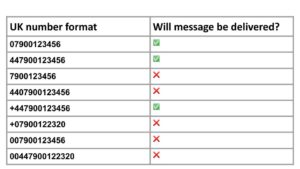
3. The phone is switched off
This would seem unlikely as we’re all glued to our phones for hours every day but some folk do keep their phones switched off for extended periods, particularly if they’re on holiday.
The message will expire after about 48 hours, so if a phone is switched for a couple of days, it will never arrive.
4. The mobile phone is roaming in a different country
Most mobile contracts allow all services to work abroad but there are a few contracts that do not permit receiving texts outside your country.
When this is the case and a person is roaming, then a message won’t be received.
5. The user may have blocked or filtered SMS from your sender ID

Most mobile handsets allow you to block messages from any numbers.
This typically can’t be set if you are using an alphanumeric sender ID but could cause non-delivery if you have set the sender ID as a reply number.
Iphone users also have the ability to filter unknown senders into a separate list. Notification alerts will also be switched off.
So if messages are being filtered, then texts will arrive but the user might not be aware of them.
6. Your sender ID is not permitted in the country or network that you’re sending to
Some countries do not permit dynamic, alphanumeric sender IDs. If you send a text to a contact in a country with restricted sender ID regulations, then your message will probably not arrive.
Some networks simply automatically switch the sender ID to a random number to allow delivery, others will simply block the text.
Countries and individual networks frequently change their policy on this, so if possible, always test in advance.
7. SMS Message delivery may be subject to time restrictions

In order to avoid consumers being bombarded by marketing texts at anti-social hours, some countries impose restrictions on when marketing texts with alphanumeric sender ID can be sent.
For example, in France, you are only permitted to sender marketing texts between 0800 and 2000.
Marketing texts sent outside these hours will be blocked.
8. Network filters and anti-spam blockers
Increasingly, networks are implementing anti-spam and phishing filters in an attempt to prevent rising spam problems in some countries.
If your message looks like spam or could be interpreted as a phishing attempt then some networks will automatically block the text.
Occasionally this means that legitimate traffic containing certain keywords may get blocked.
As SMS scam and phishing attacks increase, the networks are getting smarter at blocking SMS traffic that looks suspicious. In the UK, independent bodies like MEF help SMS companies collaborate on identifying and blocking fraudulent SMS sender IDs.
9. The message contains non-permitted characters
Most companies use the GSM characterset to send SMS messages. If your text contains odd characters outside the standard, then your message will be rejected by the network.
To allow for the sending of emoticons, messages can be sent using UTF-16 encoding, although this hugely reduces the number of characters per text to just 70.
This unicode character detector helps you identify any non-standard characters.
10. Customer is subscribed to a Do Not Disturb (DND) service

Some networks operate a ‘Do Not Disturb’ service which allows users to opt out of receiving any marketing texts.
Subscribers will therefore not receive SMS messages if this option is available and activated.
11. Network issues
From time to time, networks suffer from data and text outages. These days, this is relatively rare.
But as recently as June 2020, T-Mobile suffered a massive outage for 12 hours affecting SMS messages and voice services.
12. SMS message is too long
Most networks have a maximum message length of around 1600 characters although this does vary. Messages that are over 160 characters long will be split and sent as concatenated texts
If your message exceeds the number of characters permitted, the SMS will be rejected.
13. Mobile service suspended

If a customer fails to pay their monthly mobile phone bill, then the mobile network will switch off the customer account and no messages will be delivered!
This happens most often when someone has a pay as you go mobile contract and the person has run out of credit.
Normally, it does not cost to receive a text but if the person is roaming in a different country then some charges to deliver a text may apply.
If the phone has no credit, then the message will not be delivered.
14. Mobile phone memory exceeded
This one is pretty rare. If someone is still using an old feature phone with limited capacity, then if the SMS message box is full, then no further messages can be received.
15. You’ve sent too many messages
Some SMS provider have a flooding filter in place that prevents a user from receiving loads of messages from one company.
It’s a sensible way of stopping an individual from receiving too many text from one source.
An SMS flooding filter works by restricting the number of messages that one number can receive over an hour or 24 hour period.
16. Mobile device ‘hanging’ on the network
Occasionally a mobile phone can be ‘hanging’ on the mobile network. The phone looks like it’s connected to the network fine and the connection bars on the top of the screen indicate that there’s an active service.
But the phone isn’t actually sending or receiving any data, even thought it appears as if everything’s normal.
If this happens, no texts are received. The solution is to restart the handset and force the network to reconnect to the phone. This usually results in all the blocked messages being delivered instantly.
17. The mobile device is in airplane mode
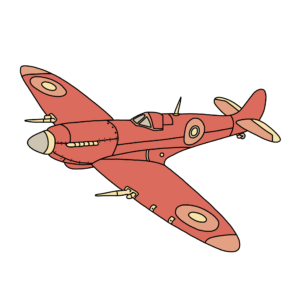
This is an obvious cause of message non-delivery but often overlooked! Users need to make sure airplane mode is deactivated after they’ve landed.
18. Sim card missing or incorrectly installed
Most users will be immediately aware if there’s no SIM in their phone or it’s not working.
New users or people who are unfamiliar with mobile phones (yes, they still exist), may not be aware that if the SIM isn’t installed, they won’t be able to send or receives text messages.
19. SMS is not set as the default messaging app

These days there are so many messaging apps available. We usually switch between them seamlessly with no issues whatsoever.
We might use WhatsApp for chatting with friends and family and SMS for receiving texts from business, like one time passwords.
A problem can arise if Android users are switching between RCS messaging (a kind of richer texting service) and SMS. If SMS is not active as the default messaging service then messages can get blocked.
To prevent this issue, android users just need to make sure that SMS and not RCS is set as the default messaging app.
SMS delivery is not an simple as it used to be
As our phones have become more sophisticated, we have much more control over who we allow to text and who we block.
If we don’t want to receive texts from an individual or organisation, we can easily block them and never be pestered by them again.

We can even set up rules that prevent unknown contacts from sending us texts, or we can use a filter to send them to a separate list.
This is great for the user, it puts us in much better control.
It can however make it difficult for organisations to work out why a message hasn’t been delivered as expected.
But this is a small price worth paying. I’d much rather have control of who’s allowed in my in box, even if it means I miss the occasional text.
Related articles
Why might a text be delayed? Has someone ever said that they sent you a text ages ago but you’ve only just received it? This article explain what might cause delays to SMS.
Is SMS encrypted? Sending texts is secure right. No one can read then or intercept them? This might be uncomfortable reading!
How long can a text be? Is there any maximum of could you text someone War and Peace?
What’s the best time to send an SMS for maximum response?

