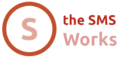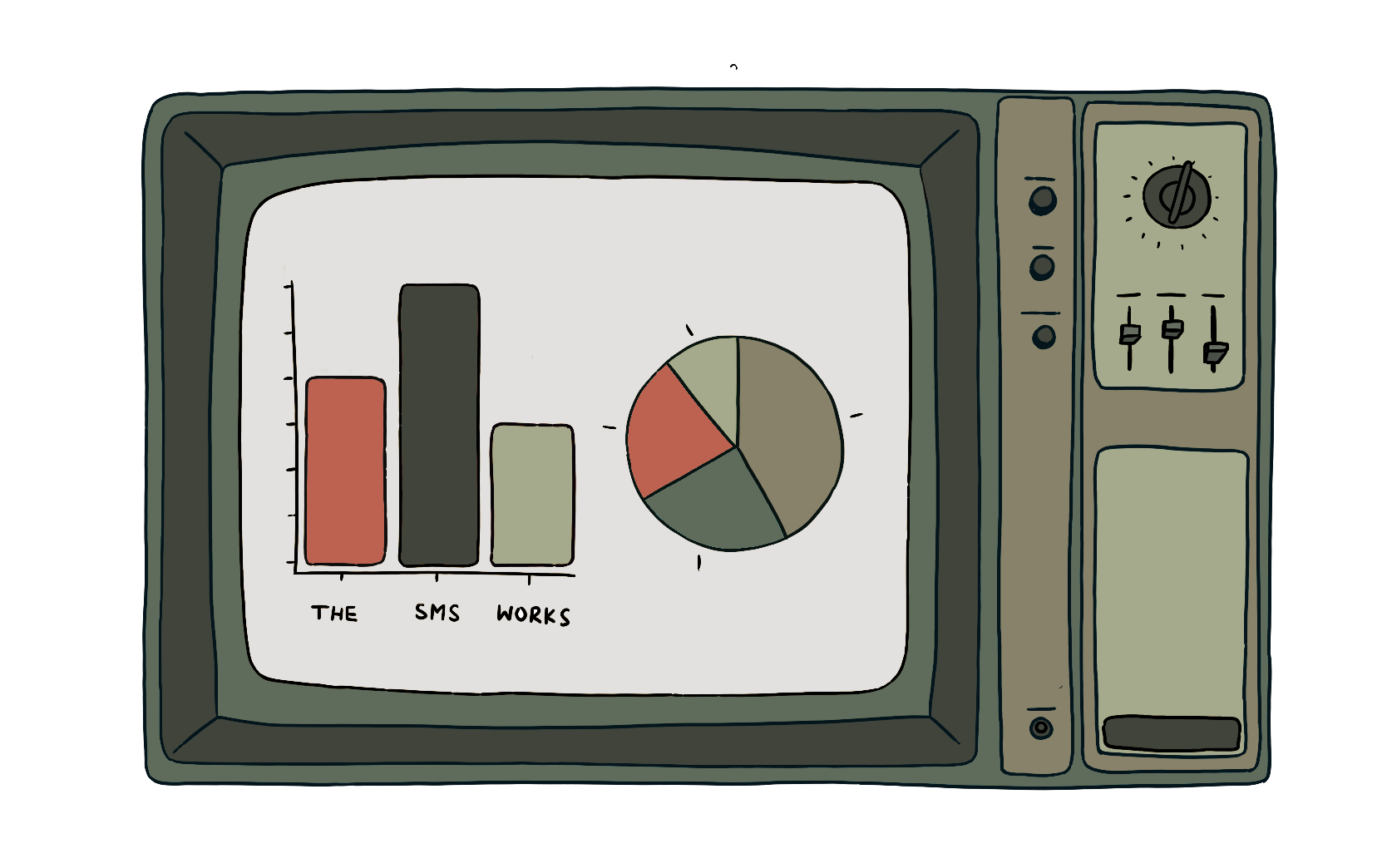Incoming SMS Monitor – A new tool to safeguard the onward delivery of incoming SMS to your systems
When our customers think about SMS reliability they’re almost always referring to the reliability of the delivery of outbound SMS.
How long did the message take to arrive? Was the sender displayed as expected. Was there an accurate delivery report?
Often, little consideration is given to the reliability of inbound SMS.
But what would the consequence be if replies to your outbound SMS campaigns were not processed by your systems correctly?
For many customers, there would be a serious business impact, particularly if incoming SMS is being used for crucial texts such as 2fa codes for accessing banks of other accounts.
If webhooks for receiving incoming SMS fail or stop responding, it’s often a silent problem that might only get revealed by a customer making contact.
Incoming SMS Monitor
We’ve launched the incoming SMS monitor that solves this problem.
Here is the documentation for the incoming SMS monitor.
If you have set webhooks for incoming messages for reply numbers, delivery reports or keywords, you can now configure alarms that will trigger if your webhooks stop responding.

If you have webhooks configured, you will see a webhook status menu option on the left hand side of your account. (The option only appears if webhooks have been set up.)

You can set webhook alarms for delivery reports, reply numbers and keywords on short codes.
If alarm triggers have been configured and we are unable to deliver a message to a webhook, we will retry after 5 minutes.
If that attempt is also unsuccessful, we will send an alarm email to the address that you have set, to let you know that the webhook is not responding.
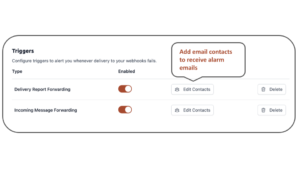
We will then try to resend the message at 5, 10, 60, 180 and 720 minutes. If delivery is successful, we’ll send you an email to let you know that everything is working correctly.
If, after the final try, we still can’t deliver the message, then the message will be marked as expired.
You’ll also receive one email every 24 hours while the webhook is in an alarm state.
You can also manually retry the most recently failed message and or all the failed messages that have been marked as expired.
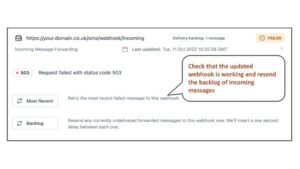
We hope that this new tool provides you with additional safeguarding and security for your incoming SMS.
We’ll be here to answer any question that crop up.
[email protected]