SMS Auto Top-Up
Our SMS Auto top-up tool allows customers to keep their accounts topped up automatically and removes the risk of running out of credits.
When the SMS credit balance in your account falls below a set level, a new purchase of a configured amount of text credits will automatically be made, using a pre-registered credit or debit card.
How does SMS Auto top up work?
It’s very quick and easy to set up.
Log into your account, go to the SMS Credits section on the left. If your account is authorised for SMS auto top-up, you will see the auto top-up tab towards the top of the page.

- Set the SMS credits threshold below which you would like to trigger a purchase. Please note that the minimum threshold is 500 text credits.
- Set the number of credits that you wish to purchase.
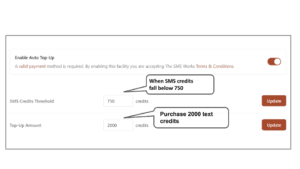
Payment
When the number of credits falls below the set level, a new purchase will be made using the registered card details.
To register card details for auto top-up, go to the Billing tab and select Payment Method.
Here you’ll be able to register or update card details

Once a payment has been triggered and payment successfully completed, we will automatically add the credits to your account. All payments include VAT at the current rate.
A receipt will also be emailed to the account user that set up Auto payments.
The VAT invoice for the SMS credits purchase will also be automatically generated and stored in the Billing – Billing history section.
Please note that The SMS Works does not actually hold your card details on our system. We use Stripe as our payments provider and they alone hold the card details. We retain an authorisation token, allowing us to trigger the payment in line with your settings.
If you have other services with The SMS Works such as a reply number or a keyword on our shortcode, these will not be paid for by the registered card. For these services, there is an auto pay option available which appears on your invoice
Failed payments
If a payment fails, we’ll send a warning notification email to all the email contacts that have account access and are configured in your account.
If payment fails for any reason, we will attempt to make payment again after 24 hours, using the same card details.
We will also attempt payment every 24 hours using the most recently configured payment method, until the payment succeeds or the account is topped up manually using the regular checkout facility.
To view or add account users go to Profile and scroll to Access.
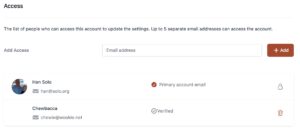
Please note that these are the only email addresses that will receive payment failure emails.
If you need to urgently apply SMS credits to your account, you can always use the regular checkout method at any time.
If you make a regular payment and your SMS credit balance is restored to a level above your set threshold, then no auto top-up payment will be triggered.
Registered cards due to expire
If your registered card is due to expire in the current month, we’ll send you an email on the 1st and 21st day of each month to remind you to update the card details.
If a card expires, the payment will fail and we won’t be able to add credits.
How is the low credits reminder alert affected?
Your low credit reminder is not affected by Auto top-up, the two services are unconnected.
Low credit reminders are a useful way of letting you know when your account is running low but they do not trigger an automated payment.
How do I authorise my account for SMS auto top-up?
If you do not see the auto tops option in the SMS credit section, please send an email to [email protected] and we can discuss adding the service to your account.
At what level should I set the threshold for auto top-up ups?
We suggest setting your threshold level high so that you minimise the risk of running out of credits if your registered card fails for some reason.
We suggest that you leave at least 10 days of average SMS usage to allow for any card failure issues to be resolved, without jeopardising the flow of SMS.
The lowest threshold that you can set is 500 SMS credits.
How long does the auto top-up process take?
Usually, just a few minutes.
If you are sending a large number of messages, make sure that you’ve set the threshold high enough so that you don’t run out of credits before the top-up process has had a chance to complete.
How often does your system check if an auto top-up threshold has been reached?
Our platform will check every 4 mins.
Please bear in mind that when a threshold has been reached, it can take up to 4 minutes for a new purchase to be triggered, then potentially a further few minutes for the purchase to executed and the credits to be added.
Make sure you set the threshold level so there’s no risk of running out of credits before credits are added.
What happens if I schedule a batch message and I don’t have enough SMS credits in the account?
If you schedule a batch SMS send and have insufficient credits, then we will not begin to process the batch. You will receive the insufficient credits error code from our service.
4022 Insufficient credit to send batch.
Full list of error codes
If the number of credits required to send the batch is greater than the threshold set for your auto top-up purchase, then the auto top up purchase will not be triggered. In this scenario your account will need to be manually topped up.
The simplest way to avoid this, is to set the auto top-up threshold to be a higher value than the largest possible batch that you might send.
Also, please remember that we calculate batches on the number of credits required to send the batch, not the number of messages or number of recipients. Longer messages use more than 1 text credit.
Warning – Protect you service against SMS pumping fraud
You may not have come across SMS pumping fraud. It’s a relatively new type of fraud where criminals target services that generate one-time passwords for transactions, logging in or for resetting forgotten passwords.
By triggering huge volumes of OTPs, criminals earn a revenue share from each text sent.
If your service is not adequately protected, then your SMS credits balance could be rapidly depleted and then automatically topped up. There’s a danger that multiple auto top-ups could cost your business huge sums of money.
If this happens The SMS Works Ltd is unable to refund any of the lost funds. If you think there’s a chance that your service might be a target for this type of fraud, we strongly recommend not using the auto top-up service.

